Epson Creative Print FAQ
Information
What's new in version 6.5.0. UPDATE
- Instagram photos with display on the photo's screen
What versions of Android support Creative Print?
Android 4.1 or later is supported.
What versions of iOS support Creative Print?
Supported iOS is 9.0 or later.
What changes have been introduced in Epson Creative Print 4.0?
The updated functions of Epson Creative Print 4.0 are as follows:
- Updated UI
- Supports Collage Print
- Supports printing from Instagram
Which languages does Epson Creative Print support?
Epson Creative Print supports 12 languages.:
English/Italian/Dutch/Spanish/Germany/French/Portuguese/Korean/Simplified Chinese/Traditional Chinese/Russian/Japanese
How do you print a collage using photographs from Instagram?
- Tap Collage
- Select a paper size
- Tap Instagram
- Log in to Instagram using your username and password
- Authorise Creative Print to access your Instagram account
- Tap the YOU folder to display all your Instagram photographs
- Select the photographs you want to print, up to 12 photographs can be selected
- Tap Next
- Select a frame
- Press Done
- Press Next
- Press Print
What updates does Creative Print 4.X offer over 3.X?
The updated functions of Epson Creative Print 4.0 are as follows:
- Updated UI
- Supports Collage Print
- Supports printing from Instagram
How do you use the Collage feature to print photographs?
- Tap Collage
- Select a paper size
- Tap Albums
- Select the photographs you want to print from the list of albums, up to 12 photographs can be selected
- Tap Next
- Select a frame
- Press Done
- Press Next
- Press Print
How many photographs is it possible to print in a collage?
It is possible to select and print up to 12 photos at a time.
What paper sizes are supported by Creative Print
A3,Letter,A4,2L,KG,L,Postcard,A3,Letter,Business Card (Depends upon the printer)
How many different frames are available to select in collage mode?
There is a total of 72 frames.
"Access to Instagram failed." error is displayed when I try to access Instagram
The issue is caused due to the Instagram server.
Your session has timed out. Please log in again." error is displayed, how do you resolve this error?
This is due to a time out error which may occur when logged into Instagram. Please log out and back into Instagram.
"The Internet connection appears to be offline." error is displayed, how do you resolve this error?
Confirm whether the internet is connected on your smart device.
"Cannot add any more images" error is displayed, how do you resolve this error?
You can only select a maximum of 12 photographs.
What has been updated between Ver.4.0 and Ver.4.1?
- Instagram and Design Paper options have been added
- Updates to Collage Print including:
- Improved photo editing
- The ability to move and zoom photos
- Ability to rotate photos
- Ability to adjust the margin
- Support for Automatic Photo Fix
- Ability to insert and edit text
- Instagram integration in all app functions
- Support for Pattern Paper Printing for printing wrapping paper and decorations
Does Creativity Print support the multi-window function under Android version 7?
No, Creativity Print does not support multi-window function.
Troubleshooting
Since updating to iOS 12 I have experienced issues using Creative Print
We have identified two issues when using Creative Print with iOS 12
- Cannot create a Facebook QR Code
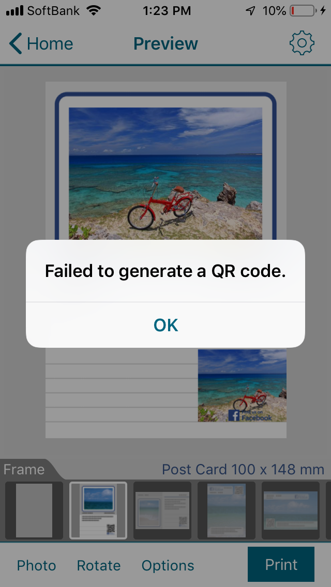
- Print settings are not displayed
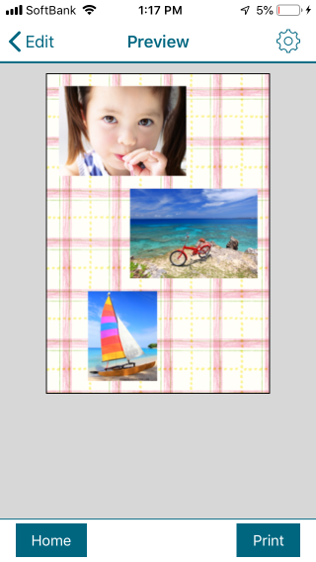
Both issues have been resolved in Creative Print version 6, due for release in September 2018
